| Date Block |
|
With the "date block" in the upper left of any of the calendar screens, you can set both the date or date range and the calendar view type (daily, weekly, monthly) for the calendar.
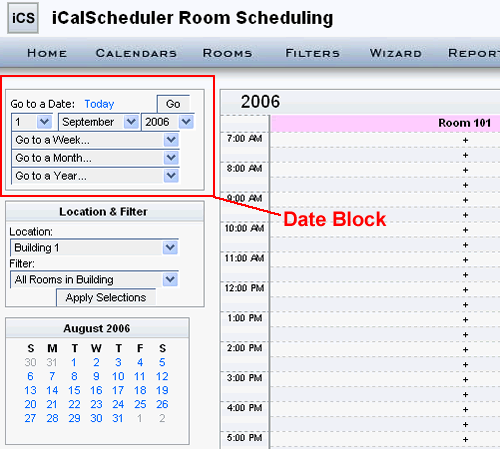 Date Block On the first line of the date block, you can click the "Today" link to quickly go to a daily view for today's date. The "Go" button on the top line corresponds with the date on the second line, so that if you set a date on the second line by selecting the day, month and year in the drop-downs and then click the "Go" button, then the calendar will display the selected date's daily view. For the third, fourth and fifth lines in the date block, selecting the drop down will automatically go to the selection that you made. There is no "Go" button associated with any of these lines. The display of the selected calendar is automatic upon selecting an item from one of these drop-down boxes. The third line of the date block ("Go to a Week...") allows you to go to a weekly view for a specific week, as determined by the week that you select in the dropdown. The fourth line of the date block ("Go to a Month...") allows you to go to a monthly view for a specific month, as determined by the month that you select in the drop down. Both the week and month drop-downs assume that you are going to the week or month in the currently selected year. The fifth line of the date block ("Go to a Year...") brings up the year calendar for the year that was selected in the drop-down. |